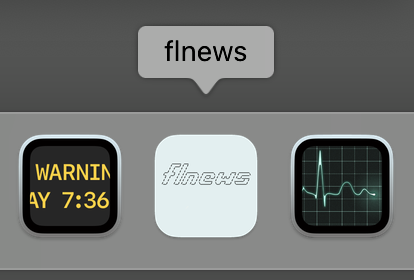
This page is intended for users of Apple macOS. The following information is specific to this operating system and not relevant for others.
If the FLTK library was compiled with X11 backend, a X11 server must be installed (recent versions of macOS don't have installed one by default).
Using this option nothing is special and flnews behave like on any other Unix system. It is e.g. possible to redirect the DISPLAY to another machine via network.
If the FLTK library was compiled with Cocoa backend, the native Apple window system is used.
This is the recommended option (if the user doesn't need X11 DISPLAY redirection) because glyph substitution (automatic mixing of multiple fonts) is supported when FLTK runs on top of Cocoa.
There is an option to put the menu bar on the desktop. To enable it, set the CFG_COCOA_SYS_MENUBAR option in CONFIG to 1.
Dennis Preiser has provided a flnews application bundle to start flnews with an icon.
Placing this bundle in the dock looks like this:
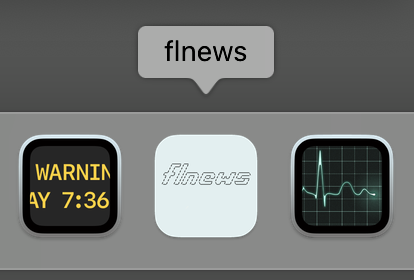
The icon in the application bundle is also used for Application switching.
Read Apple's notes about Gatekeeper if there are problems with permissions.
flnews uses xdg-email delegation for the "Reply by e-mail"
functionality.
The letters "xdg" are a shortcut for X Desktop Group, today known
as freedesktop.org (a member of the X.Org Foundation).
xdg-email is part of the xdg-utils package.
On macOS with the native Apple desktop, this is normally not available.
Dennis Preiser has provided a script that can be used as
xdg-email replacement
to send e-mail via Mail.app.
The archive contains two variants of the script: A general xdg-email
replacement and a reduced variant sufficient for flnews.
The following line of the script must be configured to the e-mail address of the user:
from="Vorname Nachname <email@example.com>"